Besides glass and jewelry, possibly the most fragile possessions most of us have are our electronic devices. They provide us with some of the most valuable services imaginable, but they can be easily ruined if not properly cared for. This is especially true if you’re in the process of moving or if you need to store your electronics to make more room in your home or business.
With a little bit of planning, however, you can safely move or store your electronics. Here are some tips that can help you keep them safe and easier to set up again once you retrieve them from your storage space.
Check Your Manufacturer’s Manuals
Take a look at the manuals you received with your devices for any special instructions on storing them. If you can’t locate a manual, there’s a good chance you’ll be able to find one on the manufacturer’s website or by doing an online search. If your device is still within the warranty period, make sure that you follow the instructions for storing so that you don’t void the warranty.
Backup Your Devices
Before you start packing, it’s important to back up all of your data. The best way to do this is to use a cloud-sharing service or external storage devices. Remove any discs or CDs from your players or computers, as they can be damaged while moving. It’s also a good idea to take a photo of all of the connections between your various devices and organize all of the cords so setting them back up will be less confusing.
Clean Your Devices
Electronic devices gather dust over time. Before you start the packing process, clean your devices thoroughly to remove any dust or dirt. Dust can clog up your electronics and can also lead to static electricity which can ruin them.
Packing
If you have the original boxes your devices came in, use them for packing. The original packaging will have all of the protective padding that you’ll need, and they’re designed to keep your devices stable while moving or shipping. Another benefit of using the original boxes is that you won’t have to label them, and they’ll be easy to find in the middle of a sea of moving boxes.
If you don’t have the original boxes, use sturdy moving boxes. If possible, purchase specialized electronics storage boxes. Wrap all of your gadgets in anti-static bubble wrap or foam to cushion them. If you don’t have access to bubble wrap, you can use blankets or padding. When you place the boxes in your storage unit, be sure to place any devices with screens, such as flat screen TVs, in an upright position. If any of your devices use batteries, it’s best to remove them, then pack and store them separately
Organize Electronics by Category
When storing electronics, it helps to organize each item into a category and then store them within that group. Then when you go to retrieve them, you’ll know that all of your home entertainment electronics are grouped together in one area, while your work-related electronics and external hard drives are grouped in another.
Make an Inventory
Carefully construct an inventory of all of your electronics. Write down each item you pack and make sure that the items that need to be connected together are packed and stored together in an organized fashion. This will alleviate any confusion when you’re ready to set them up again.
Choose Climate Controlled Storage
Electronics are very sensitive to the environment where they’re stored, so it’s best to rent a climate-controlled unit. When electronics are stored in a non-controlled storage unit, the extremes in temperatures can severely damage them. Climate-controlled storage units maintain a constant temperature year-round so that your devices won’t be exposed to extremely low or extremely high temperatures.
Humidity Control
Many storage companies offer humidity control. If you live in an area that has high humidity, humidity-controlled storage is very important. When the seasons change, the humidity can also change dramatically. Controlling the humidity will help your items to be in the same condition when you retrieve them as they were when you placed them in storage. Another enemy of your stuff is mold or mildew, and humidity control can keep that in check.
Dust, Dirt, and Debris
Most climate-controlled storage facilities are inside larger buildings with sealed and insulated roofs, walls, and floors. As a result, these units are less susceptible to minor flooding or tracked in dirt. Also, because they’re indoors, there’s not much of a chance for rodents or insects to get into your things.
Relax
Peace of mind is everything when it comes to storing your valuable electronics. While climate-controlled storage units are more expensive, he additional protection they provide makes them well worth it. If you carefully prepare your devices for storage, pack them securely, and use a climate-controlled storage facility, you can be assured that your devices will be well protected until you need them again.
For over 20 years, Firefighting’s Finest Moving & Storage has been providing quality moving and storage services in the Fort Worth, Dallas, Austin, and Houston areas. Our highly trained moving crews offer the utmost in customer service and will treat your belongings as if they were their own, with care and expertise. We treat each and every move with the high-quality attention to detail and service that our customers have come to expect. We have a reputation for excellence and have received numerous awards within the moving industry.
If you’re contemplating a move, if you need to rent storage space, or if you’d just like more information about our company, visit our website or contact us for a free estimate at 844-715-6625. We look forward to hearing from you!